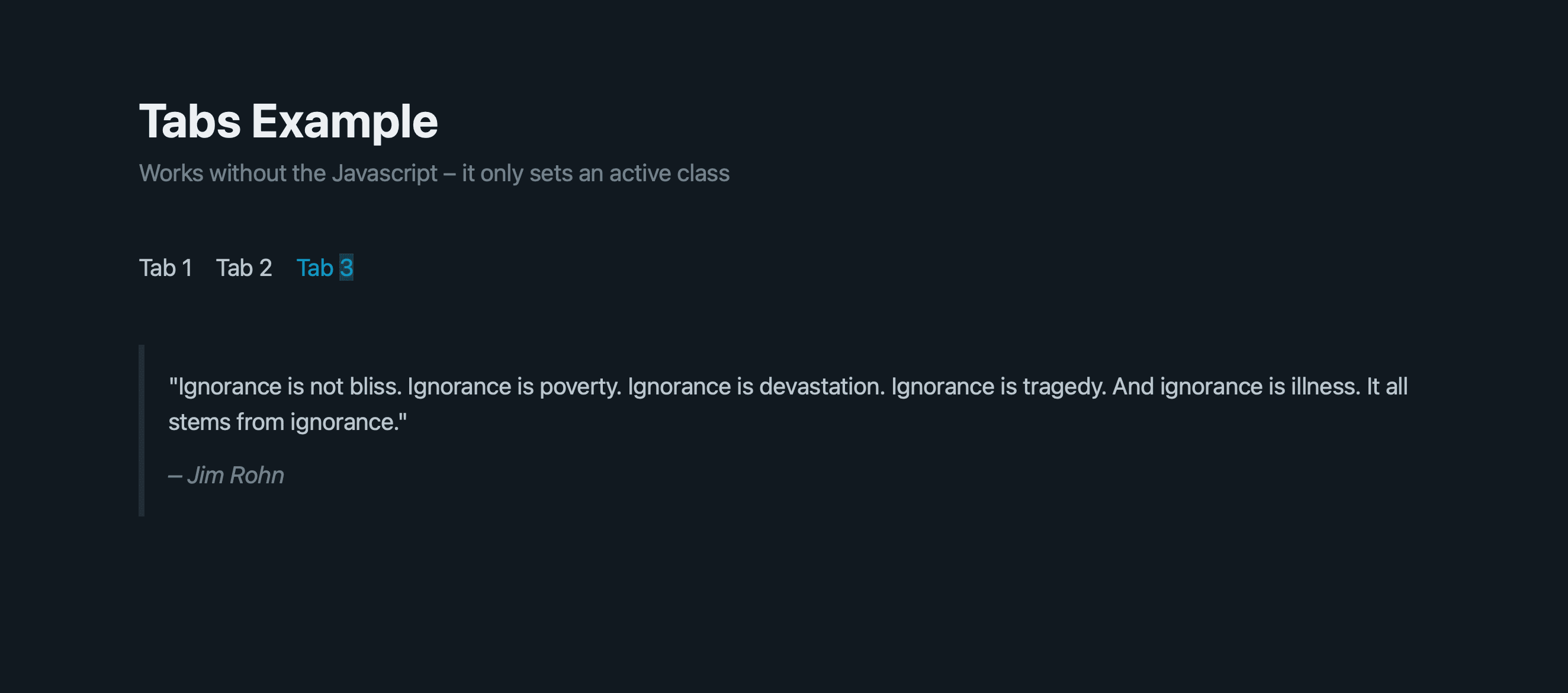HTML
<div class="container">
<nav role="tab-control">
<ul>
<li><label for="tab1">Tab 1</label></li>
<li><label for="tab2">Tab 2</label></li>
</ul>
</nav>
<div role="tabs">
<section>
<input hidden="hidden" type="radio" name="tabs" id="tab1" checked="checked" />
<figure>
<blockquote>
"When you're new to something, you bring an ignorance that can
be highly innovative."
<footer>
<cite>– Rick Rubin</cite>
</footer>
</blockquote>
</figure>
<input hidden="hidden" type="radio" name="tabs" id="tab2" />
<figure>
<blockquote>
"Nothing beats a simple worldview. When we know who is the bad
guy, the day has structure."
<footer>
<cite>– Volker Pispers</cite>
</footer>
</blockquote>
</figure>
</section>
</div>
</div>CSS
[role="tabs"] {
display: flex;
}
[role="tabs"] section {
display: flex;
flex-wrap: wrap;
width: 100%;
}
[role="tabs"] figure {
flex-grow: 1;
width: 100%;
height: 100%;
display: none;
}
[role="tabs"] [type="radio"]:checked + figure {
display: block;
}
nav[role="tab-control"] label.active {
color: var(--primary);
cursor: pointer;
}JS (optional)
This optional javascript is used to set an active state class to a tab once it’s clicked. But it is not required for the tabs to work.
const nodeList = document.querySelectorAll('nav[role="tab-control"] label');
const eventListenerCallback = setActiveState.bind(null, nodeList);
nodeList[0].classList.add('active'); /** add active class to first node */
nodeList.forEach((node) => {
node.addEventListener("click", eventListenerCallback); /** add click event listener to all nodes */
});
/** the click handler */
function setActiveState(nodeList, event) {
nodeList.forEach((node) => {
node.classList.remove("active"); /** remove active class from all nodes */
});
event.target.classList.add("active"); /* set active class on current node */
}